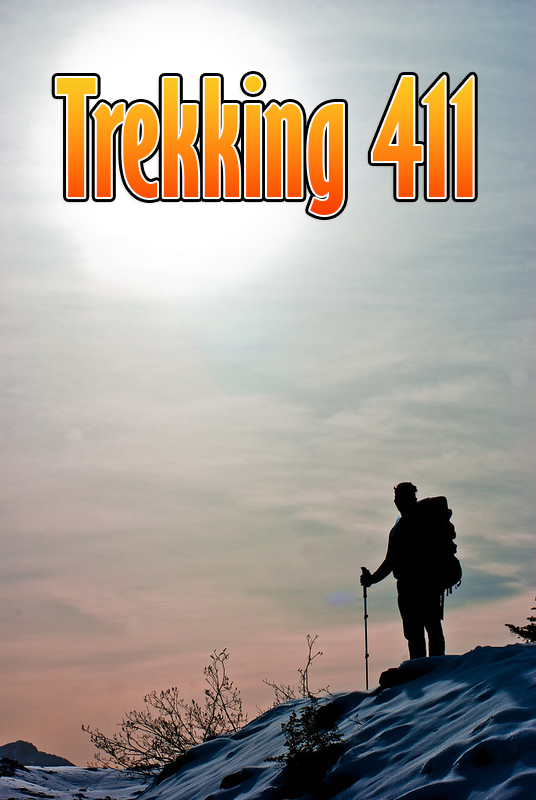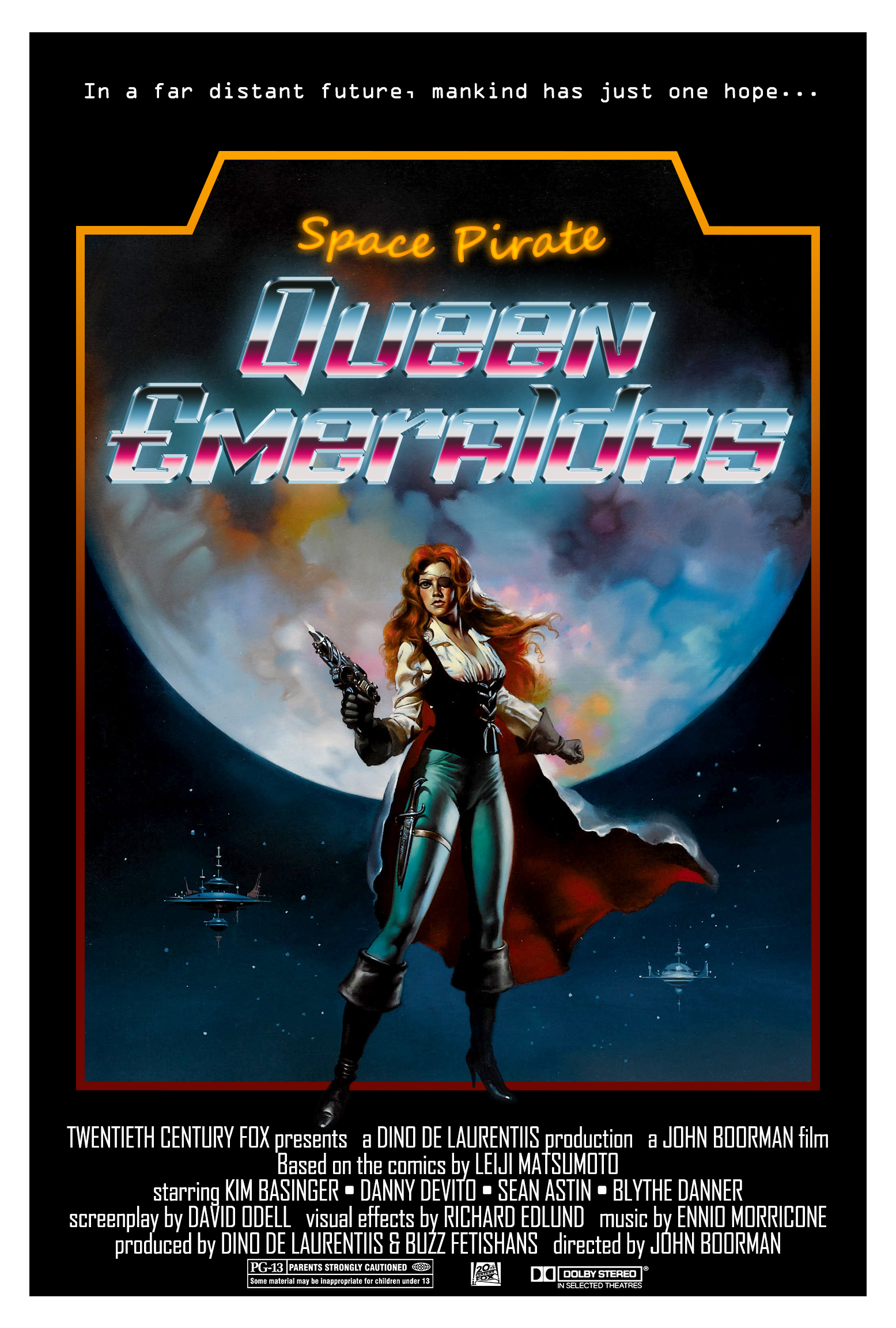NASA Engineers
Brightness and Contrast Correcting
The assignment for this lab was to adjust the brightness and contrast of an image.
I chose this image of scientists because I was searching for pictures with the search term "low light", and a NASA low light test came up and I went with it.