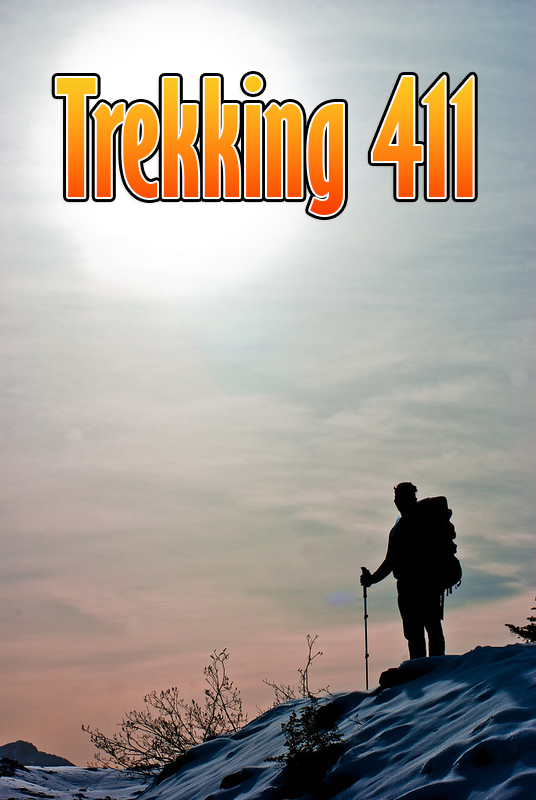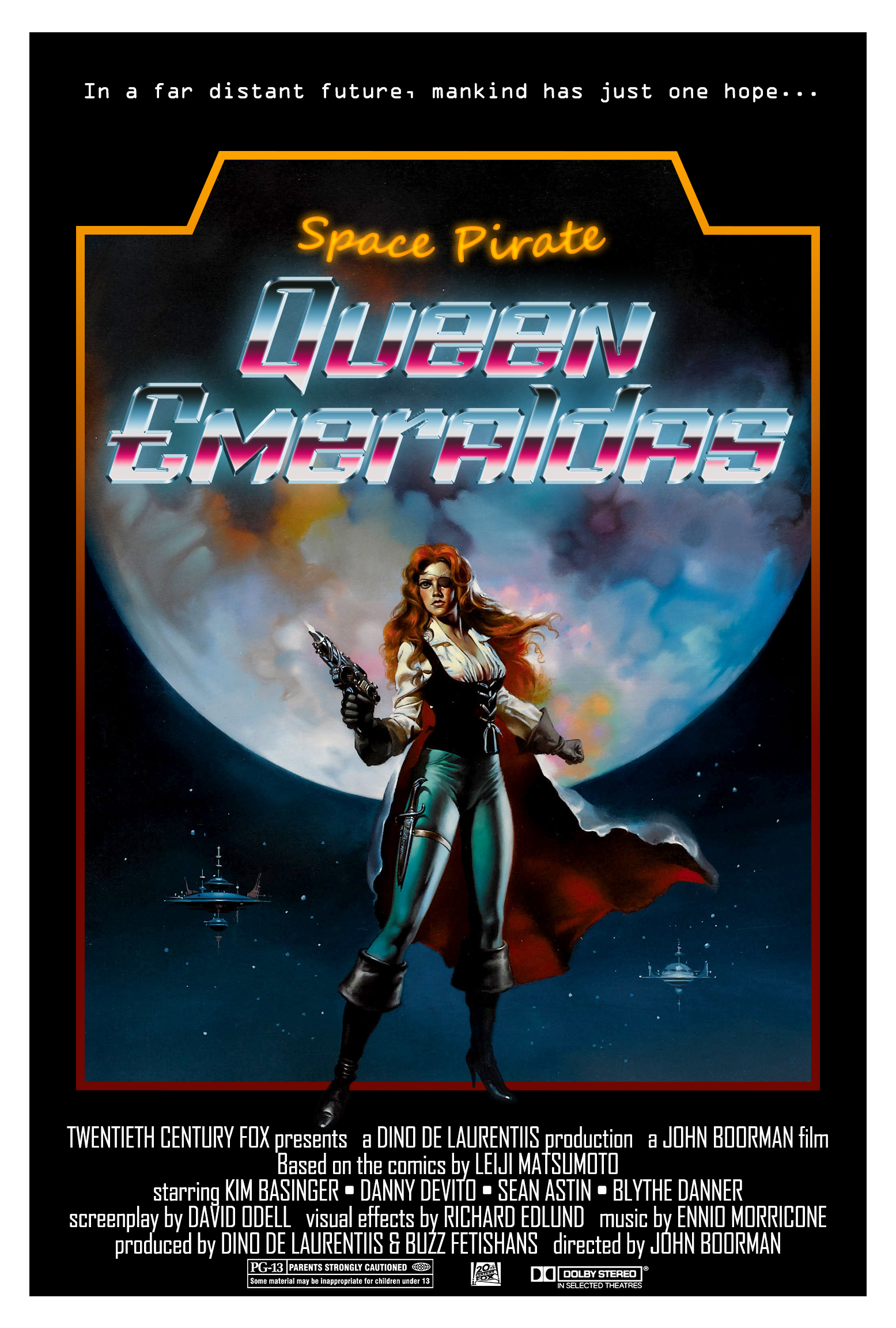Web Design Tools
ITSE-1301.250
This course primarily focused on editing images with Photoshop, and I used Adobe Photoshop 2024 for all the editing projects. Along with the resources provided by the instructor, I also read through the textbook Adobe Photoshop Classroom in a Book and utilized the resources provided through Adobe's website to better learn different techniques.
I've used Photoshop in the past, but this was my first time in about 10 years using it again. A lot has changed with Photoshop since then, so I was essentially relearning everything from the beginning throughout this course. During that hiatus I've otherwise been using GIMP, a free and open source image manipulation program similar to Photoshop.
I've included all of the projects I've worked on for this course, with links to their own pages in the gallery above. Each page has a description of what the requirements were for the project, an explanation of my choices, and precise detailed steps on how the effects were achieved, so anyone with Photoshop can follow along with the steps to achieve those same effects.
You can find links to the original source images and their licenses on the Attribution page.