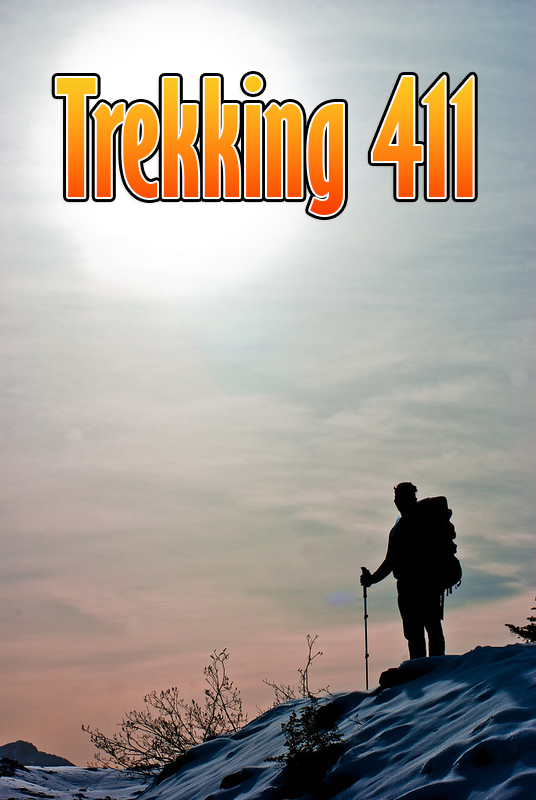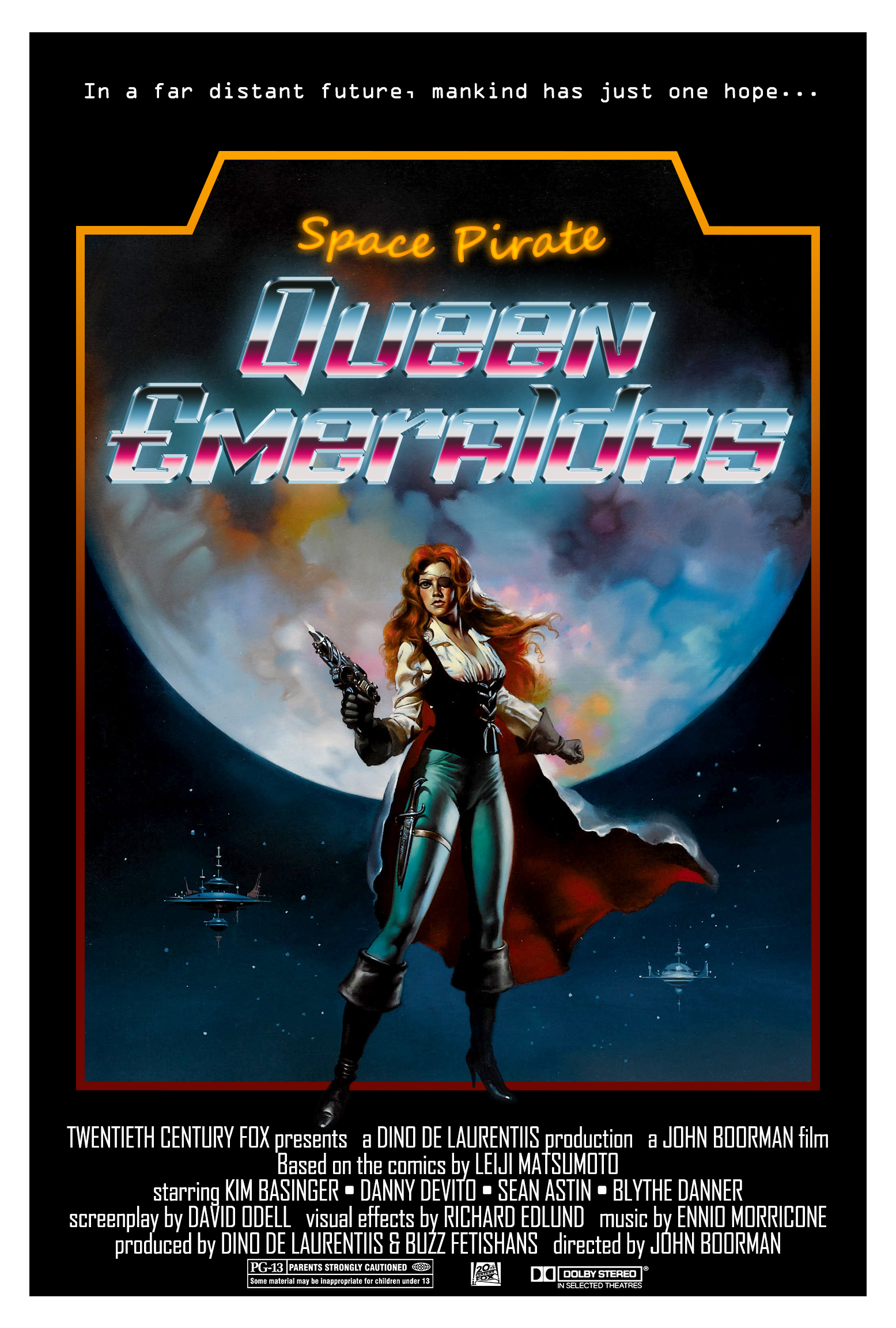Cow Farm
Cropping
The assignment for this lab was to acclimate to Photoshop, learn how to open files, learn how to save files, and learn how to resize and crop images. The specific requirement for this lab and all other labs (aside from Lab 5) was to keep the final image size at or under 800 px on the longest side.
I chose an image of cattle because that was just the first thing that popped into my head. I cropped the image to center the foremost cow and keep the horizon within the top third of the frame.