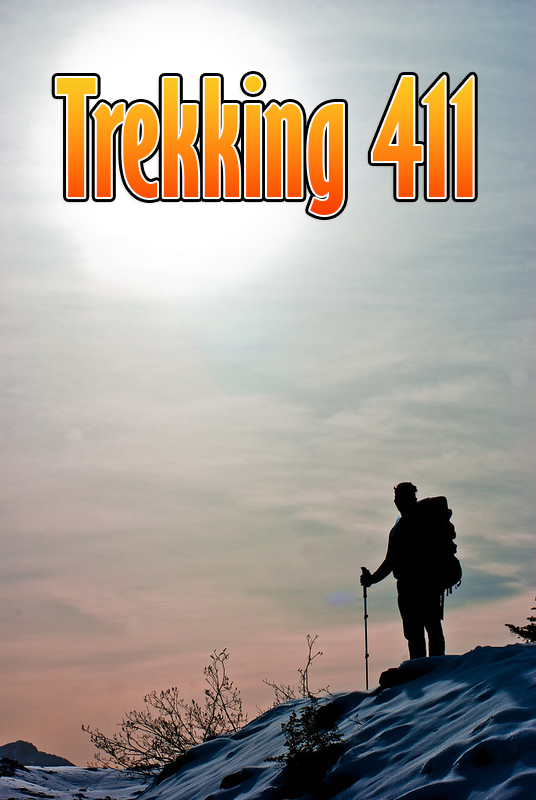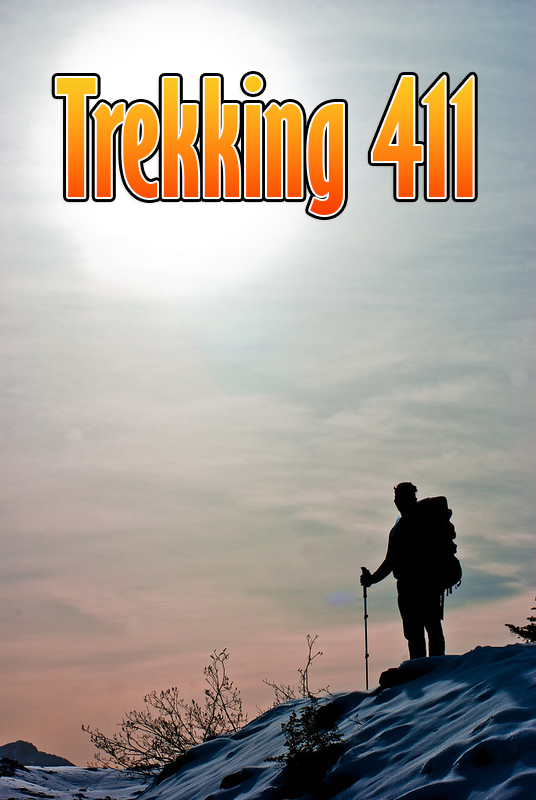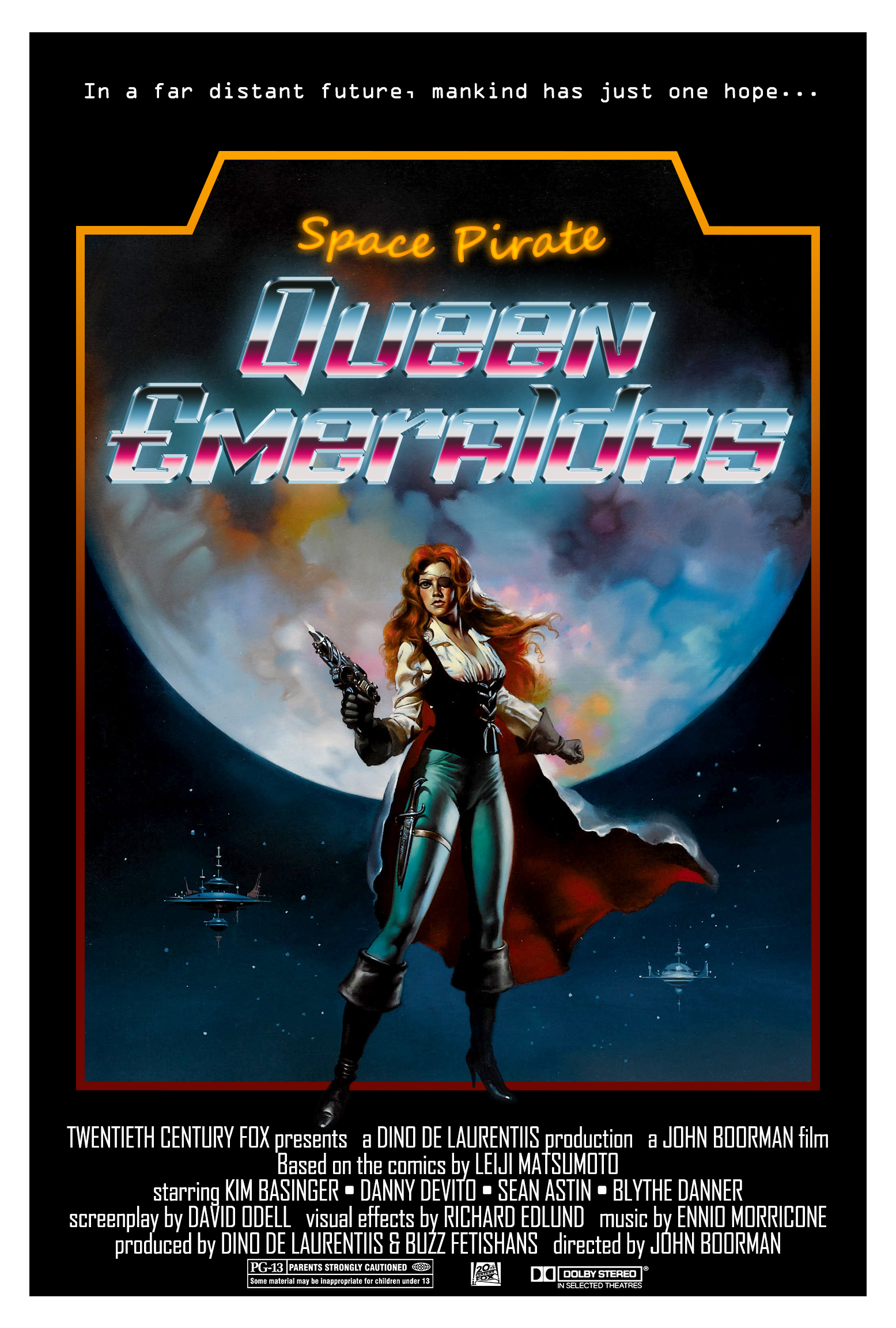Trekking 411
Layer Styles
The assignment for this lab was to use the Text Tool and layer Blending Options to create a magazine cover. The specific requirements for this lab were to apply a gradient or pattern, and apply at least three layer styles.
I chose this image of a silhouetted hiker because there was a lot of open, uncluttered space at the top for text, and it was easy to read the silhouette was a hiker with a hiking pole and a backpack.
I chose yellow to orange for the gradient to mimic a setting sun, similar to what's shown in the photo, and to be reminiscent of the iconic yellow in National Geographic magazine. I did a black border around the text to make it clearer to read on the lighter background, similar to how modern subtitles in TV shows are done. The white text border was to further separate the colored text with the black border. If it were specified as a requirement, I would also have added a border frame, like National Geographic's yellow frame, as well as an issue number, cover lines, etc.
I went with "Trekking" in my title because I already had Lab 2-B finished and decided to stick with a loose theme, and "411" like dialing 4-1-1 for information; so "Trekking 411" would contain information about hiking.