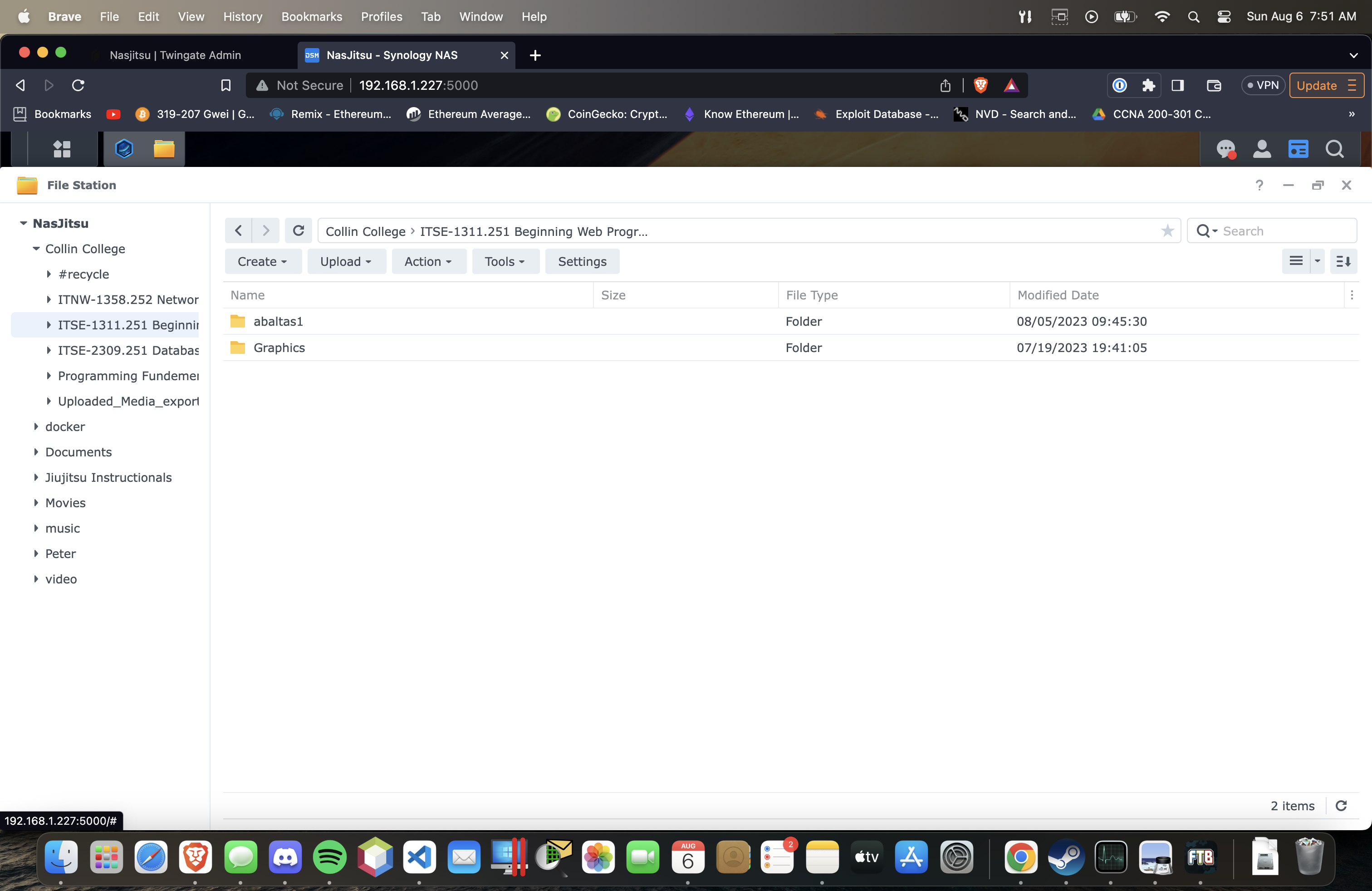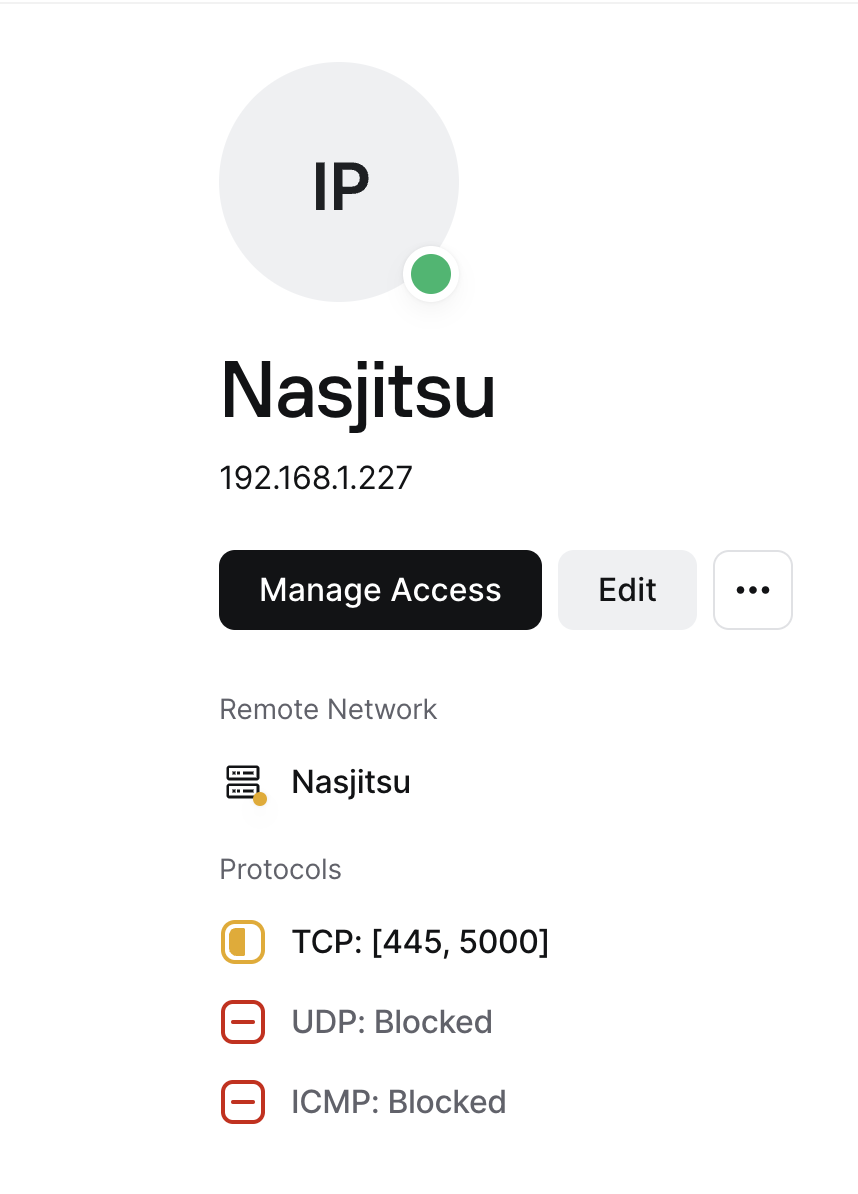What is a NAS?
NAS stands for Network Attached Storage and is basically just external storage that can be accessed through my home network.
While you can build your own NAS (which i was tempted to do) you can also buy prebuilt ones from Synology which is what i ended up going with.
On my NAS I store movies, jiujitsu videos, and all the files for my classes which is great because I can access any of my school files from any computer on my network.
This is great because while I am working and there is downtime I can use my laptop and when im off i can switch back to my desktop and all my files are up to date.
But what if im not home? What if i go visit friends back home in louisiana? Then all my stuff is at home and not on my computer.
Thats where TwinGate comes in!Learn more about TwinGate here
TwinGate makes a secure tunnel directly to my NAS so I can connect to it from anywhere in the world.
It connects directly to the NAS via the TwinGate connector which is running in a docker container on the NAS itself.
TwinGate is also very secure. You configure TwinGate to only allow access to your desired ports
So after you authenticate with twingate you are only allowed to connect to the NAS's ip address and only on ports 5000 (for the web page) and 445 (for access via a file explorer)
I had a lot of fun making this project and there are so many thing you can do with a NAS
some projects i have planned for the future are:
- Network wide ad blocker
- Plex server to play the movies stored on the NAS on my TV